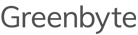Export Statuslog only
Make it easy in the "Monitor, Statuslog" view to export the presented logs from your selection.
Today you can only export the status log if you also export data signals from the "Share, Export Data". And then you get the full log from the selected time frame.
-
 Sarah Nilsson
commented
Sarah Nilsson
commented
This request asked to "export the presented logs from your selection" The feature that was released does not let you do that since it does not let you keep your selection.
-
Great news! You have now the possibility to only export status file. We have added a new toggle in order to be possible to exclude the signal file from the export.
-
 Sarah Gourdeau
commented
Sarah Gourdeau
commented
Just a thought: The initial request asked for the export function to be directly available in Monitor > Status Log. That way the user can directly export what they see, after having applied the desired filters. This would make the user experience very smooth, instead of having to repeat the whole selection process in the Export Data menu, maybe without access to the same filters as in the Monitor interface.
-
 Erwann Euzenat
commented
Erwann Euzenat
commented
And one csv file is generated per production unit which is a headache if you need to work on the data over one wind farm or a whole portfolio. Copy-pasting csv files in one Excel file is not fun, just to be able to process your data...
Really, export functions need to be upgraded (in many different ways) because it is quite poor today.