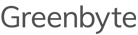Add Show/Hide Toggle to HSE Observations
Add a 'show/hide' toggle to the 'Add Incident' window in the Plan - HSE section. This would make visible or hide the particular incident in the Site/Device access windows.
The reason this is necessary is the Site/Device access windows do not display large volumes of HSE observations very well. The option to hide non critical observations will assist Operational Controllers to relay critical HSE observations to technicians, without having to scroll through an excessively long list. The toggle should default to visible, which will maintain the current functionality for other users.
Thanks for your feedback, this is a great request. It’s open for voting from other users.
-
 Control Center BOS
commented
Control Center BOS
commented
In addition, regarding the workflow, the HSE Oberservation should come before logging on the parties in an own window. The Operational Controller should ideally confirm that he/she read out all HSE information, which is confirmed by the caller ( button "HSE Observation read out and confirmed")
Only then, when the HSE section was checked and ticked, the OC should be able to log on the party.